Don’t see the mouse icon?
Click and drag the image
below to your desktop.
Right click on the original shortcut and select “Properties.”
Click on the Web Document tab
and select “Change Icon...”
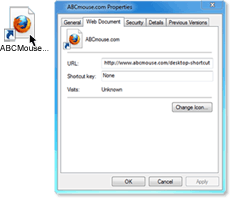
Click “Browse...” and find
the image icon you dragged to
your desktop and Click “Apply.”